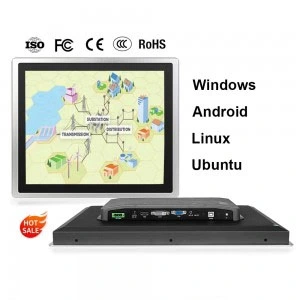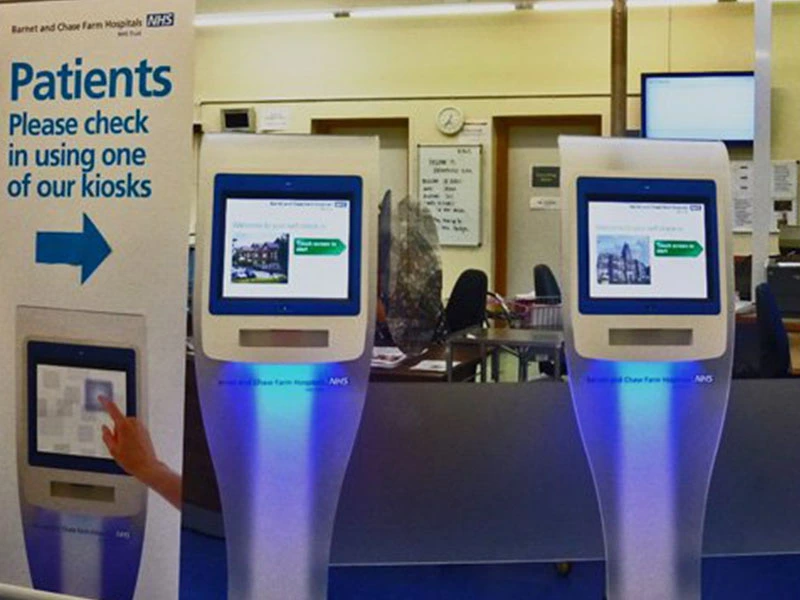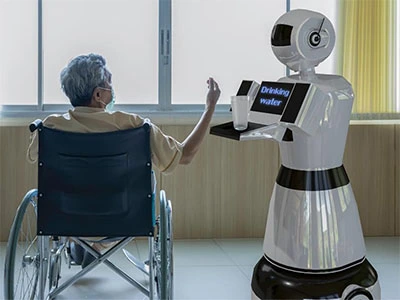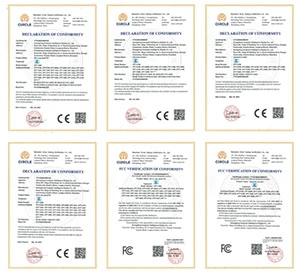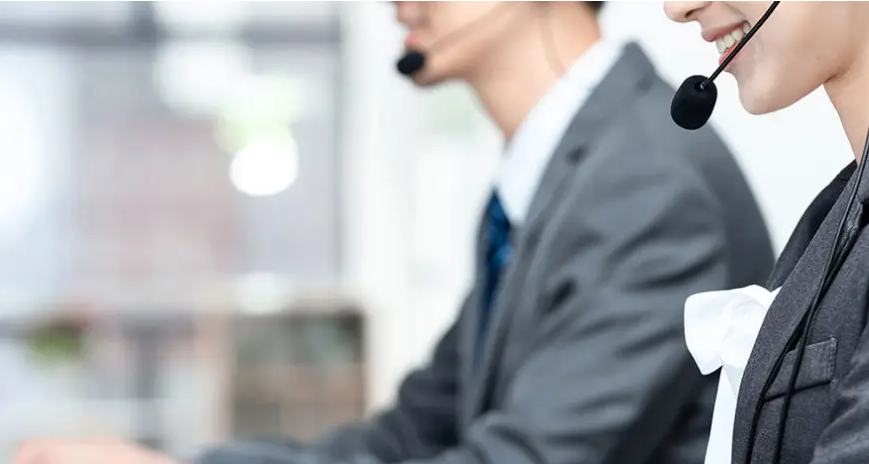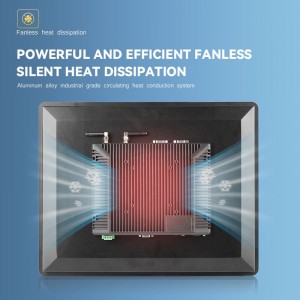These processors cater to different needs. The Ryzen R1600 is designed for those prioritizing performance and speed, while the intel celeron j4125 is perfect for users seeking simple, dependable computing solutions.
What is Intel Celeron J4125?
Summarize
The Intel Celeron J4125 is a processor with four cores. It runs at 2.0 GHz but can speed up to 2.7 GHz. Using only 10 watts of power, it saves energy. This makes it great for small systems and industrial uses. It offers good performance at a low cost, perfect for basic computing needs.
For daily tasks, the Intel Celeron J4125 works well. It has a CPU Mark Rating of 2,940 and a Single Thread Rating of 1,158. While not as strong as high-end processors, it uses less power. Its low price and efficiency make it a favorite for specific tasks.
Solution
The Intel Celeron J4125 is a smart choice for saving energy. Its low power use helps cut electricity costs at home or work. It’s best for simple tasks like browsing, typing, or watching videos.
In factories, the Intel Celeron J4125 is reliable for tough jobs. It handles data and controls machines smoothly. This makes it great for industries using automation and IoT. Its low cost also lets companies buy many units without overspending.
Intel Celeron J4125 in the Application of Industrial Panel PCs
The Intel Celeron J4125 is key in industrial panel PCs. It works well in tough environments and stays stable under pressure.
|
Application |
Description |
|---|---|
|
Runs production lines and controls robots efficiently. |
|
|
Data Processing |
Manages data and supports smart IoT systems. |
|
Visual Inspection |
Helps with accurate checks during inspections. |
|
Security Systems |
Powers smart security systems and connects sensors. |
For example, in control systems, it keeps machines running smoothly. Its low power use means less heat, keeping systems stable. In security, it manages alarms and sensors effectively.
This processor is also great for data and inspection tasks. It quickly analyzes data and gives accurate results, even in tough conditions.
What is AMD Ryzen R1600?
Simple Overview
The AMD Ryzen R1600 is made for tough computing tasks. It has four cores and runs at 3.1 GHz speed. Its smart design helps it work faster and handle many tasks at once. With 5 MB of cache, it processes data quickly, making it great for work or personal use.
Compared to Intel Celeron J4125, Ryzen R1600 is faster. It also has more cache, which makes it better for quick and responsive tasks.
|
Feature |
AMD Ryzen R1600 |
Intel Celeron J4125 |
|---|---|---|
|
Cores/Threads |
4 |
4 |
|
Speed |
3.1 GHz |
2.7 GHz |
|
Cache Size |
5 MB |
4 MB |
This processor is good for people who want speed and value. It works well for editing videos, running virtual machines, or handling big data files.
Where It Works Best
The AMD Ryzen R1600 fits into many types of jobs. It’s useful in areas like video editing, healthcare, and manufacturing. It’s great for tasks needing speed and safety.
|
Job Type |
What It Does |
|---|---|
|
Virtual Machines |
Runs programs like VMware and Kubernetes for multiple virtual systems. |
|
Safe Data Storage |
Perfect for banks and hospitals that need secure data handling. |
|
Video Editing |
Handles real-time editing and moving big files easily. |
|
Backup Solutions |
Keeps data safe with reliable recovery options. |
|
Smart Analytics |
Processes data for advanced reports and insights. |
|
Team Collaboration |
Makes sharing files and working together simple. |
|
Industry Use |
Helps manage data safely in healthcare and factories. |
For video editing, Ryzen R1600 works fast and moves big files easily. In virtual machines, it supports tools like VMware to run many systems. For healthcare or banking, it keeps data safe and private.
It’s also great for smart analytics, helping with advanced data tasks. Whether you need backup tools or ways to share files, Ryzen R1600 does the job well. Its speed and reliability make it helpful in many industries.
Performance Comparison
Single-Threaded Performance
Real-World Applications
Single-threaded performance matters for simple tasks like browsing or typing. Older programs and basic tools often use one core. The AMD Ryzen R1600 runs faster because of its higher speed. The Intel Celeron J4125 works well for easy jobs and saves energy.
Benchmark Results
Benchmarks show the AMD Ryzen R1600 is stronger than the Intel Celeron J4125. The Ryzen R1600 scores 1,724, while the Celeron J4125 gets 1,158. This shows the Ryzen R1600 handles tough single-core tasks better.
|
CPU |
Single Thread Rating |
|---|---|
|
AMD Ryzen Embedded R1600 |
1,724 |
|
Intel Celeron J4125 |
1,158 |
Multi-Threaded Performance
Real-World Applications
Multi-threaded performance is key for tasks using many cores. Video editing, virtual machines, and data tools need this feature. The AMD Ryzen R1600 is faster for heavy multitasking. The Intel Celeron J4125 is good for smaller jobs and saves power in industrial systems.
Benchmark Results
Benchmarks show the AMD Ryzen R1600 is better at multi-core tasks. It scores 3,276, while the Intel Celeron J4125 gets 2,940. This proves the Ryzen R1600 is stronger for demanding jobs.
|
CPU |
CPU Mark |
|---|---|
|
AMD Ryzen Embedded R1600 |
3,276 |
|
Intel Celeron J4125 |
2,940 |
Below is a chart showing multi-core performance:
Gaming and Graphics
Integrated GPU Capabilities
Graphics performance is important for games and videos. The AMD Ryzen R1600 has no built-in graphics, so it needs a separate card. The Intel Celeron J4125 has Intel UHD Graphics 600, which works for light gaming and streaming. It’s a good choice for saving money and power.
Gaming Benchmarks
For gaming, the AMD Ryzen R1600 with a graphics card is much better. The Intel Celeron J4125 can play simple games like Minecraft at low settings. The Ryzen R1600 is best for serious gaming when paired with a separate GPU.
Power Efficiency
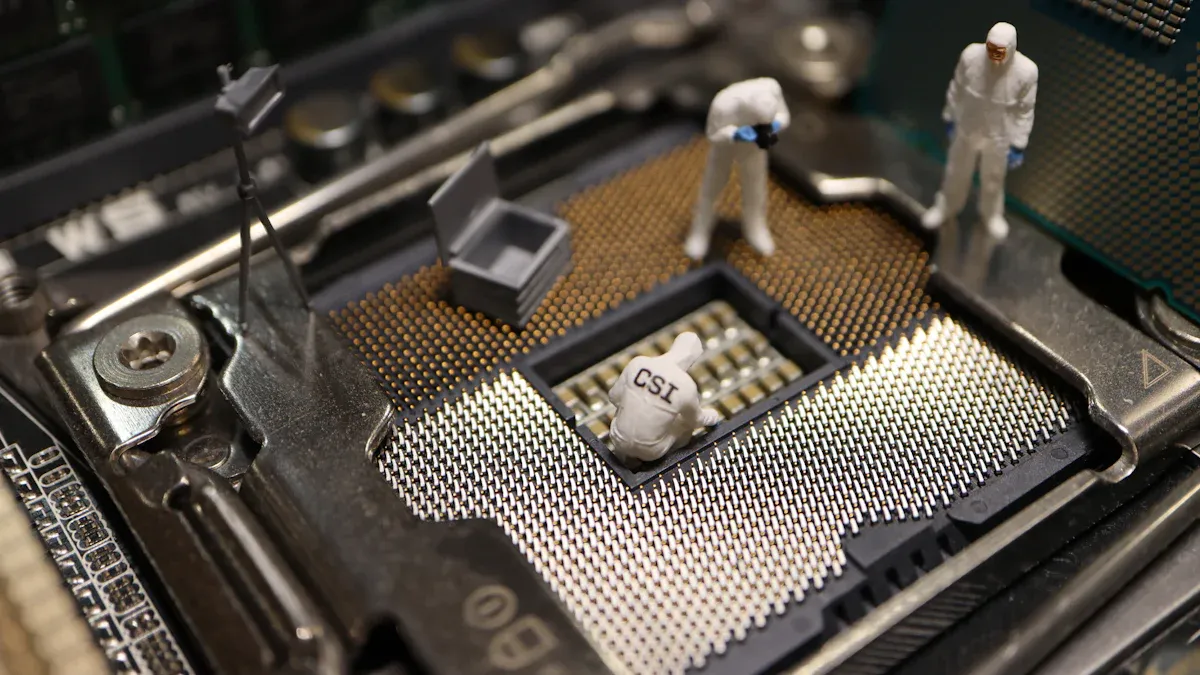
TDP Ratings
AMD Ryzen R1600 vs Intel Celeron J4125
TDP shows how much heat and power a processor uses. The AMD Ryzen R1600 has a TDP of 25W. The Intel Celeron J4125 uses only 10W. This makes the Intel Celeron J4125 better for saving energy. Its low TDP is great for small systems or industrial PCs.
The AMD Ryzen R1600’s higher TDP helps it perform better. It handles hard tasks like video editing easily. But it uses more power and creates more heat.
Impact on Power Consumption
Processors with lower TDP use less electricity. This saves money. For example:
-
The Intel Celeron J4125’s 10W TDP uses very little energy. It works well for long hours in factories.
-
The AMD Ryzen R1600’s 25W TDP uses more power but works faster for big jobs.
Choose the Intel Celeron J4125 for saving energy. Pick the AMD Ryzen R1600 for better speed and performance.
Real-World Power Consumption
Idle and Load Scenarios
Power use changes based on the task. The Intel Celeron J4125 uses 6-8W when idle and 10W during work. It runs quietly and saves energy. The AMD Ryzen R1600 uses 15W when idle and 25W for heavy tasks.
For light jobs or factory systems, the Intel Celeron J4125 saves more power. For tough tasks, the AMD Ryzen R1600’s higher power use is worth it.
Yearly Running Costs
Using less power means lower electricity bills. A system with the Intel Celeron J4125 costs under $10 yearly for 8 hours daily use. The AMD Ryzen R1600 system may cost about $20 yearly for the same use. Costs depend on electricity rates, but the Intel Celeron J4125 is cheaper for energy-saving users.
Heat Output
Typical Workloads
Heat depends on TDP. The AMD Ryzen R1600 makes more heat with its 25W TDP. The Intel Celeron J4125 makes less heat with its 10W TDP. This makes the Intel Celeron J4125 better for small systems with less cooling.
|
CPU Model |
Max TDP |
|---|---|
|
AMD Ryzen Embedded R1600 |
25W |
|
Intel Celeron J4125 |
10W |
Cooling Solutions
Good cooling keeps processors working well. The Intel Celeron J4125 often uses passive cooling, which needs no fans. This makes it quiet and easy to maintain. The AMD Ryzen R1600 needs fans or liquid cooling to handle its heat.
For quiet systems, the Intel Celeron J4125 is a smart pick. For hard tasks, the AMD Ryzen R1600 needs strong cooling to stay stable.
Cost-Effectiveness
Price-to-Performance Ratio
Market Prices
Price is important when picking a processor. The Intel Celeron J4125 costs under $100, making it affordable. The AMD Ryzen R1600 costs between $150 and $200. While pricier, the Ryzen R1600’s performance makes it worth it for harder tasks.
For simple jobs like browsing or typing, the Intel Celeron J4125 is a great deal. If you need power for editing videos or multitasking, the Ryzen R1600 is better but costs more.
Performance Per Dollar
To see value, compare price with performance. The Intel Celeron J4125 is efficient for its cost, especially for saving energy. Its low power use adds long-term value.
The AMD Ryzen R1600 costs more but handles tough tasks well. It’s great for multitasking and speed, making it a good buy for heavy users.
|
Processor |
Price Range |
Performance Per Dollar |
|---|---|---|
|
Intel Celeron J4125 |
<$100 |
High for basic tasks |
|
AMD Ryzen R1600 |
$150-$200 |
High for demanding tasks |
Long-Term Value
Longevity
How long a processor lasts is key. The AMD Ryzen R1600 is built for heavy use and stays useful for years. Its speed and cache size help it handle future needs.
The Intel Celeron J4125 is reliable but best for simple tasks. Its lower power may not keep up as software gets tougher. However, it’s great for systems running all day due to its energy savings.
Upgrade Paths
Upgrade options matter too. The AMD Ryzen R1600 uses the AM4 socket, which works with newer processors. This makes upgrading easier without changing the motherboard.
The Intel Celeron J4125 uses the FCBGA socket, limiting upgrades. If you want to improve your system later, the Ryzen R1600 is a better choice.
Tip: Pick the AMD Ryzen R1600 for better upgrade options. Choose the Intel Celeron J4125 for a simple, energy-saving setup.
Budget Builds
Suitability for Low-Budget Builds
For tight budgets, the Intel Celeron J4125 is the best pick. It’s cheap and energy-efficient, perfect for basic systems. Pair it with low-cost parts for a reliable setup.
The AMD Ryzen R1600 can also work in budget builds if performance matters. It’s a good option for those needing both speed and value.
Trade-Offs
Budget systems often mean compromises. The Intel Celeron J4125 saves money but isn’t great for heavy tasks. It’s ideal for light use but struggles with multitasking or gaming.
The AMD Ryzen R1600 performs better but costs more. You’ll also need extra cooling and possibly a GPU, raising the total cost.
|
Feature |
Intel Celeron J4125 |
AMD Ryzen R1600 |
|---|---|---|
|
Cost |
Low |
Moderate |
|
Performance |
Basic tasks |
Demanding tasks |
|
Upgrade Potential |
Limited |
High |
Note: Think about your needs. For a cheap system for simple tasks, the Intel Celeron J4125 is a smart pick. For more power and flexibility, the AMD Ryzen R1600 is worth the extra money.
Detailed Specifications
Side-by-Side Comparison
Core Count and Clock Speeds
Both processors have four cores and four threads. The AMD Ryzen R1600 runs faster at 3.1 GHz, while the Intel Celeron J4125 starts at 2.0 GHz and boosts to 2.7 GHz. This makes the Ryzen R1600 better for tasks like video editing or multitasking.
The Ryzen R1600’s speed helps finish tasks quickly. It’s great for demanding apps. The Celeron J4125’s slower speed saves energy, making it good for browsing or typing.
|
Feature |
Ryzen R1600 |
Celeron J4125 |
|---|---|---|
|
Number of Cores / Threads |
4 / 4 |
4 / 4 |
|
Base Frequency |
3.1 GHz |
2.0 GHz |
|
Boost Frequency |
N/A |
2.7 GHz |
Cache Sizes and TDP
Cache helps processors access data faster. The AMD Ryzen R1600 has 5 MB of cache, while the Intel Celeron J4125 has 4 MB. More cache in the Ryzen R1600 makes it better for big tasks like data analysis or virtual machines.
TDP shows power and heat levels. The Ryzen R1600 uses 25W, while the Celeron J4125 uses only 10W. The Ryzen R1600’s higher TDP gives better performance but uses more power. The Celeron J4125’s lower TDP is great for saving energy in small systems.
|
Feature |
Ryzen R1600 |
Celeron J4125 |
|---|---|---|
|
Cache Size (L2 + L3) |
5 MB |
4 MB |
|
TDP |
25W |
10W |
Features and Technologies
AMD Ryzen R1600 Features
The AMD Ryzen R1600 is built for speed. It uses AMD SenseMI to adjust performance based on your tasks. Precision Boost changes clock speeds to handle tough jobs better.
It supports DDR4 memory for faster data transfers. The AM4 socket lets you upgrade easily later. This makes it a good pick for users needing a powerful and flexible system.
Tip: Choose the Ryzen R1600 for heavy tasks like video editing or virtual machines.
Intel Celeron J4125 Features
The Intel Celeron J4125 focuses on saving energy. It includes Intel UHD Graphics 600 for 4K videos and light gaming. This makes it great for watching videos or simple computing.
It uses Intel Speed Shift Technology for quick responses during short tasks. Its low power use and passive cooling make it perfect for small systems or industrial setups.
Note: Pick the Celeron J4125 for energy-saving and affordable computing needs.
Benchmark Results
Synthetic Benchmarks
Cinebench and Geekbench Scores
Synthetic tests show how processors perform in controlled setups. These tests measure raw power, helping you pick the right processor.
The AMD Ryzen R1600 beats the Intel Celeron J4125 in most tests. For example, in Geekbench 5, the Ryzen R1600 scores 601 for single-core and 2,254 for multi-core. The Celeron J4125 scores 482 and 1,632 in the same tests. Cinebench R23 also shows the Ryzen R1600 is better for single-core tasks, scoring 444. For multi-core tasks, the Celeron J4125 scores 1,541.
|
Processor |
Geekbench 6 Multi-Core |
Geekbench 5 Single-Core |
Geekbench 5 Multi-Core |
Cinebench R23 Single-Core |
Cinebench R23 Multi-Core |
|---|---|---|---|---|---|
|
Intel Celeron J4125 |
1276 |
482 |
1632 |
444 |
1541 |
|
AMD Ryzen Embedded R1600 |
1780 |
601 |
2254 |
0 |
0 |
These scores show the Ryzen R1600 is better for tough tasks. If you need a processor for multitasking or heavy work, the Ryzen R1600 is the stronger option.
Single-Core vs Multi-Core Results
Single-core performance matters for simple tasks like browsing or older apps. The Ryzen R1600’s faster speed makes it better here. Multi-core performance is key for video editing or virtual machines. The Ryzen R1600’s higher multi-core score makes it great for demanding jobs.
Real-World Metrics
Application Performance
Real-world performance depends on how a processor handles tasks. The Intel Celeron J4125 is great for saving energy. It works well for light tasks like browsing or watching videos. Its Intel UHD Graphics 600 supports 4K streaming, making it good for media.
The AMD Ryzen R1600 is better for harder tasks. Its faster speed and bigger cache help it process data quickly. It’s perfect for video editing, data work, and multitasking. If you use heavy apps often, the Ryzen R1600 gives a big boost.
Gaming and Media Playback
For gaming and videos, your choice depends on your needs. The Intel Celeron J4125 handles casual games and 4K streaming well. It’s a good pick for budget systems focused on media.
The Ryzen R1600 doesn’t have built-in graphics, so it needs a GPU. With a good graphics card, it’s great for serious gaming. It’s also better for high-quality video editing.
Tip: Want energy savings and low cost? Go with the Intel Celeron J4125. Need high power? Pair the AMD Ryzen R1600 with a GPU.
Use Case Suitability
Gaming
Casual vs Competitive Gaming
Gaming performance depends on what you play. For simple games like Minecraft or Stardew Valley, the Intel Celeron J4125 is a good choice. Its Intel UHD Graphics 600 can handle light gaming and streaming. It works well for older games or ones that don’t need much power.
For faster-paced games, the AMD Ryzen R1600 is better. It doesn’t have built-in graphics, so you’ll need a separate GPU. With a GPU, it runs games like Fortnite or Call of Duty smoothly. You’ll get better visuals and higher frame rates.
Tip: Pick the Intel Celeron J4125 for casual gaming and saving energy. Choose the AMD Ryzen R1600 with a GPU for competitive gaming.
GPU Pairing Considerations
The AMD Ryzen R1600 needs a separate graphics card to work its best. Pair it with GPUs like the NVIDIA GTX 1660 or AMD RX 6600 for smooth gaming. This setup is great for players who want better graphics and performance.
The Intel Celeron J4125 has built-in graphics, so no extra GPU is needed. This saves money but limits its gaming power to simpler games. If you want to upgrade later, the Ryzen R1600 gives more options.
|
Processor |
GPU Requirement |
Gaming Suitability |
|---|---|---|
|
Intel Celeron J4125 |
Integrated Graphics |
Casual gaming and light workloads |
|
AMD Ryzen R1600 |
Dedicated GPU required |
Competitive gaming and modern titles |
Office Work
Productivity Applications
Office tasks like typing or making presentations need good single-core performance. The AMD Ryzen R1600 is faster, with a Single Thread Rating of 1,724. It’s great for demanding apps like Excel or Photoshop.
The Intel Celeron J4125 works well for basic tasks. Its Single Thread Rating of 1,158 is enough for apps like Google Docs or PowerPoint. If your work is simple, this processor is a budget-friendly option.
|
Processor |
CPU Mark Rating |
Single Thread Rating |
|---|---|---|
|
AMD Ryzen Embedded R1600 |
1,724 |
|
|
Intel Celeron J4125 |
2,940 |
1,158 |
Multitasking Capabilities
Running many apps at once needs strong multi-core performance. The AMD Ryzen R1600 is great for this, with a CPU Mark Rating of 3,276. It’s perfect for tasks like video calls, data work, and file sharing.
The Intel Celeron J4125 is better for lighter multitasking. Its CPU Mark Rating of 2,940 supports running a few apps, like email and web browsing. It’s a good pick for small offices or home use.
Note: For heavy multitasking, the AMD Ryzen R1600 is faster. For simpler tasks, the Intel Celeron J4125 is affordable and reliable.
Media Consumption
Video Playback
For watching videos, the Intel Celeron J4125 is a standout. Its Intel UHD Graphics 600 supports 4K playback, making it great for Netflix or YouTube. You’ll get clear visuals without needing extra hardware.
The AMD Ryzen R1600 needs a GPU for video playback. With one, it delivers better rendering and handles high-resolution content. This is ideal for video editing or watching 4K movies.
|
Benchmark Name |
Description |
|---|---|
|
Measures graphics performance for basic tasks. |
|
|
Blender 3.1 Benchmark |
Tests how fast the CPU renders 3D scenes. |
|
Geekbench 5, 64bit Multi-Core |
Checks how well the CPU handles memory and multitasking. |
|
Cinebench R20 Single-Core |
Rates single-core speed for 3D rendering tasks. |
|
Cinebench R20 Multi-Core |
Evaluates how all CPU cores work together for tough jobs. |
Energy Efficiency
Energy use matters for systems running all day. The Intel Celeron J4125 uses only 10W, making it great for media centers or factories. It saves electricity and stays cool, running quietly.
The AMD Ryzen R1600 uses 25W, which means more power but better performance. If saving energy is key, the Celeron J4125 is the better pick. For speed and multitasking, the Ryzen R1600 is worth the extra power.
Tip: Choose the Intel Celeron J4125 for energy-efficient media use. Pick the AMD Ryzen R1600 for tasks like video editing or rendering.
COMPT’s Industrial Panel PCs with Intel Celeron J4125
Functional Advantage
COMPT’s industrial panel PCs use the Intel Celeron J4125 processor for power, toughness, and energy savings. These PCs are built to work well in tough places like oil fields, factories, and transport hubs. They are great for tasks such as digital signs and interactive displays in stores.
Their strong design helps them work reliably in hard conditions. The Intel Celeron J4125 processor gives enough speed for multitasking and handling data. These PCs are also perfect for managing inventory, running warehouse systems, and organizing transport in factories and shipping centers.
Main benefits include:
-
Energy Efficiency: Uses less power, helping lower electricity costs.
-
Versatility: Works for many uses, from factory automation to store setups.
-
Durability: Built to last in extreme environments without losing performance.
-
Customizability: Can be adjusted to fit specific needs for better results.
Configuration
COMPT’s industrial panel PCs usually come with 4GB RAM and a 128GB SSD, running Windows 10. You can change these settings to match your needs.
Here’s a closer look at the CPT-121PXBC2-J4125 model:
|
Specification |
Details |
|---|---|
|
Model |
CPT-121PXBC2-J4125 |
|
Screen Size |
12.1 inch |
|
Screen Resolution |
1280*800 |
|
Luminous |
300 cd/m2 |
|
CPU |
Integrated Intel®Celeron J4125 2.0GHz quad-core |
|
GPU |
Integrated Intel®UHD Graphics 600 |
|
Memory |
4G (maximum 16GB) |
|
Harddisk |
64G solid state disk (128G replacement available) |
|
Operating System |
Default Windows 10 (Windows 11/Linux/Ubuntu replacement available) |
|
Audio |
ALC888/ALC662 6 channels Hi-Fi Audio controller |
|
Network |
Integrated giga network card |
|
Wifi |
Internal wifi antenna, supporting wireless connect |
This setup ensures smooth operation for many industrial tasks. The built-in Intel UHD Graphics 600 supports 4K videos, making it good for media-heavy jobs. The internal Wi-Fi antenna allows easy wireless connections, adding flexibility.
These panel PCs are not only powerful but also flexible, making them a smart choice for businesses looking to improve their operations.
FAQ
What is the main difference between the AMD Ryzen R1600 and Intel Celeron J4125?
The AMD Ryzen R1600 is faster for hard tasks like video editing. The Intel Celeron J4125 saves energy and costs less, great for simple jobs.
Which processor is better for gaming?
The AMD Ryzen R1600 is better for gaming with a separate GPU. The Intel Celeron J4125 works for light gaming but struggles with newer games.
Can the Intel Celeron J4125 handle 4K video playback?
Yes, the Intel Celeron J4125 can play 4K videos. Its built-in Intel UHD Graphics 600 makes it good for streaming.
Is the AMD Ryzen R1600 suitable for budget builds?
The AMD Ryzen R1600 can work in budget setups if you need speed. But you’ll need extra money for a GPU and cooling.
Which processor is more energy-efficient?
The Intel Celeron J4125 uses less power with a TDP of 10W. It’s perfect for systems that run all day and save electricity.
What are the upgrade options for these processors?
The AMD Ryzen R1600 uses the AM4 socket, allowing future upgrades. The Intel Celeron J4125 has limited upgrades due to its FCBGA socket.
Do I need a separate GPU for the AMD Ryzen R1600?
Yes, the AMD Ryzen R1600 doesn’t have built-in graphics. You’ll need a GPU for gaming or video tasks.
Which processor is better for industrial applications?
The Intel Celeron J4125 is best for factories and IoT systems. It uses less power, stays cool, and works reliably in tough places.

Penny
Web Content Writer
4 years of experience
This article is edited by Penny, the website content writer of COMPT, who has 4 years working experience in the industrial PCs industry and often discusses with colleagues in R&D, marketing and production departments about the professional knowledge and application of industrial controllers, and has a deep understanding of the industry and products.
Please feel free to contact me to discuss more about industrial controllers. sales@gdcompt.com