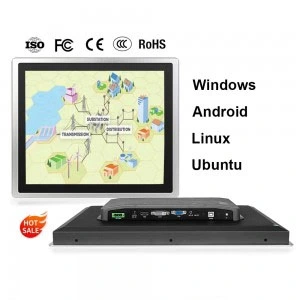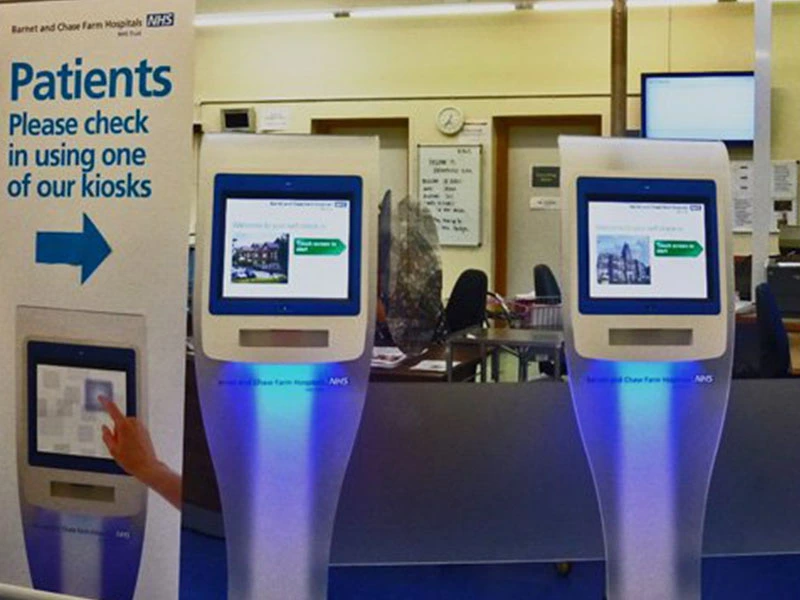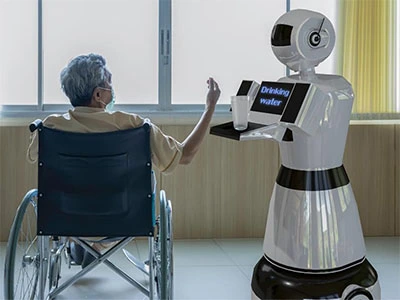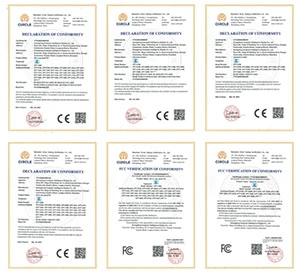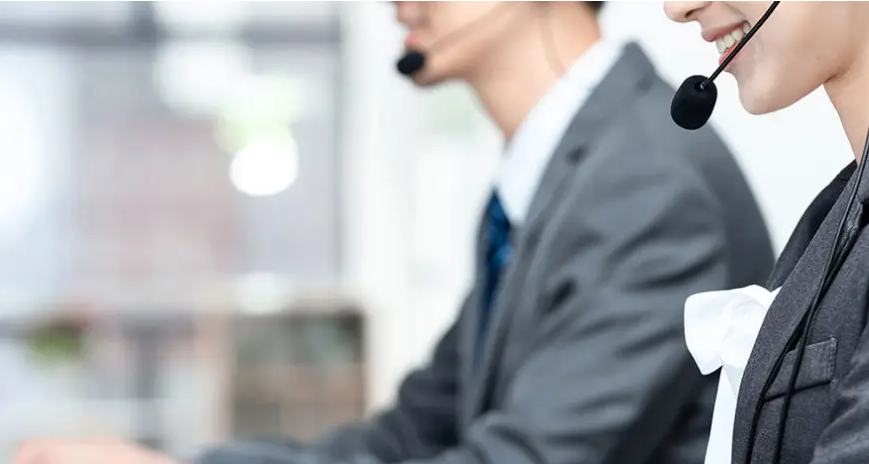The industrial touch panel pc usually has a variety of interfaces that can be used to connect external devices or to realize different functions. A wide range of interfaces are available to meet the needs of different industrial applications. The following are some common industrial touch panel pc interfaces:
1. VGA interface (Video Graphics Array):
VGA, or Video Graphics Array, is a computer display standard for analog signals. It allows the image information processed on the graphics card to be transmitted to the monitor for display. However, due to the relatively low resolution supported by VGA, it is now gradually being replaced by other more advanced interfaces.

a. Function:
The VGA interface is an analog video interface for transmitting video signals and synchronization signals. It provides high image quality and is suitable for connecting traditional CRT monitors as well as certain LCD monitors.
b. Features:
The VGA interface usually uses a 15-pin D-sub connector for stable and reliable signal transmission. It supports longer connection distance and is suitable for some scenarios that require long-distance transmission of video signals.
c. Resolution:
VGA interface can support a variety of resolutions, including the common 640×480, 800×600, 1024×768, etc., but for the display of higher resolution there may be some limitations.
2.USB interface (Universal Serial Bus):

Universal Serial Bus, is a widely used interface standard. usb interface can be used to connect a variety of external devices, such as keyboards, mice, storage devices, printers, etc. There are several versions of the usb interface, including usb 2.0, usb 3.0, etc., of which the usb 3.0 has a faster transmission speed.
a Function:
USB interface is a universal serial bus interface standard for data transfer and communication between connected computers and external devices. It is widely used to connect a variety of external devices such as keyboards, mice, printers, cameras, removable storage devices, etc. The USB interface provides a simple, convenient plug-and-play connection that allows users to easily connect and disconnect USB devices without the need to restart the computer or turn off the device.
b Features:
1) There are usually multiple USB interfaces, including different types of connectors such as the standard USB Type-A, USB Type-B, Micro USB, Mini USB, and the new generation of USB Type-C reversible connectors.
2) USB interfaces support hot-plug and plug-and-play functionality, and devices can be automatically recognized and driver loaded and configured when plugged in, eliminating the need for manual setup.
The USB interface provides high-speed data transfer capability and can support different transfer rates according to different USB versions, such as USB 2.0, USB 3.0, USB 3.1, etc.
c.Usage:
1) USB interface is used to connect various external devices, such as keyboards, mice, printers and other input/output devices, as well as cameras, audio devices, external storage devices and so on.2)USB interfaces are also widely used in mobile devices and portable devices, such as smart phones, tablet PCs, MP3 players, etc., for charging, data transfer and external device connection.
3.COM interface:
COM interface (serial port) is usually used to connect RS232/422/485 and other serial devices to realize serial communication of data.
a function:
The ethernet interface is a standard interface used for local area network (LAN) connections to transmit data packets over a computer network. It is one of the important interfaces for INDUSTRIAL touch panel pc to realize network connection and communication.
The Ethernet interface supports the TCP/IP protocol stack and can be connected to a LAN or the Internet through a wired network to realize data exchange and communication with other devices.
b Features:
The Ethernet interface typically uses an RJ45 connector, which consists of eight metal contact pins for connecting network cables.The RJ45 connector is common and easy to use, and provides a stable network connection.
The Ethernet interface supports a variety of network rates, including standard 10Mbps, 100Mbps, 1Gbps, and higher rate Gigabit Ethernet (Gigabit Ethernet), which are selected and configured according to network requirements.
The Ethernet interface connects to a LAN or the Internet through the use of a switch or router, which enables data transmission and communication between devices and supports remote monitoring, remote control, and other functions.
c Usage:
The Ethernet interface is used to connect the INDUSTRIAL TOUCH PANEL PC to the LAN or the Internet to realize remote monitoring, data transmission, remote control and other functions.
Ethernet interface can also be used to connect to industrial equipment, sensors, PLC and other field devices to achieve industrial control and automation applications.
4.HDMI interface (High-Definition Multimedia Interface)
That is, high-definition multimedia interface, is a digital video/audio interface technology, can simultaneously transmit audio and video signals.HDMI interface is widely used in high-definition television, computer monitors and other equipment.There are several versions of HDMI to support different resolutions and refresh rates, including HDMI, HDMI, HDMI, HDMI, HDMI, HDMI, HDMI, HDMI, HDMI, HDMI, HDMI, HDMI, HDMI and HDMI. refresh rate, including HDMI 1.4, HDMI 2.0 and so on.
a.Function:
HDMI interface is a digital video interface for transmitting high-definition video and audio signals. It supports high-definition video transmission and is suitable for connecting high-definition TVs, monitors, projectors and other devices.
b.Features:
HDMI interface uses a 19-pin connector, capable of transmitting high-definition video signals and multi-channel audio signals, with excellent audio and video transmission quality and stability.
c.Resolution:
HDMI interface supports a variety of resolutions, including standard HD resolutions such as 720p, 1080i, 1080p, and higher resolutions such as 4K and 8K.
Well, today COMPT for you first introduced the above four common interfaces, other interfaces in detail, we will share the next installment.

Penny
Web Content Writer
4 years of experience
This article is edited by Penny, the website content writer of COMPT, who has 4 years working experience in the industrial PCs industry and often discusses with colleagues in R&D, marketing and production departments about the professional knowledge and application of industrial controllers, and has a deep understanding of the industry and products.
Please feel free to contact me to discuss more about industrial controllers. sales@gdcompt.com