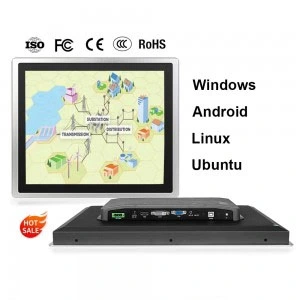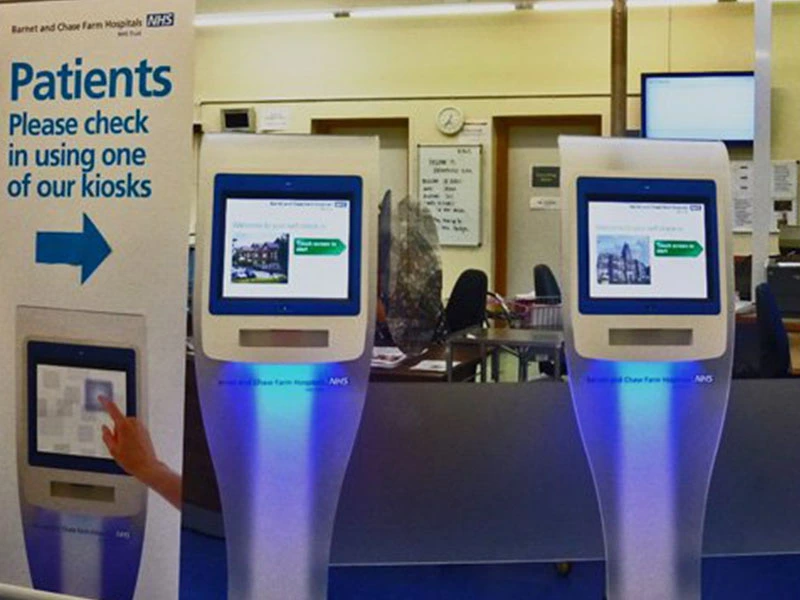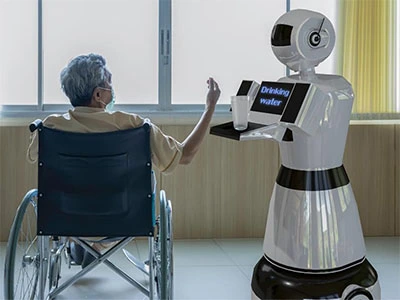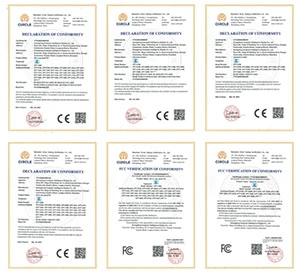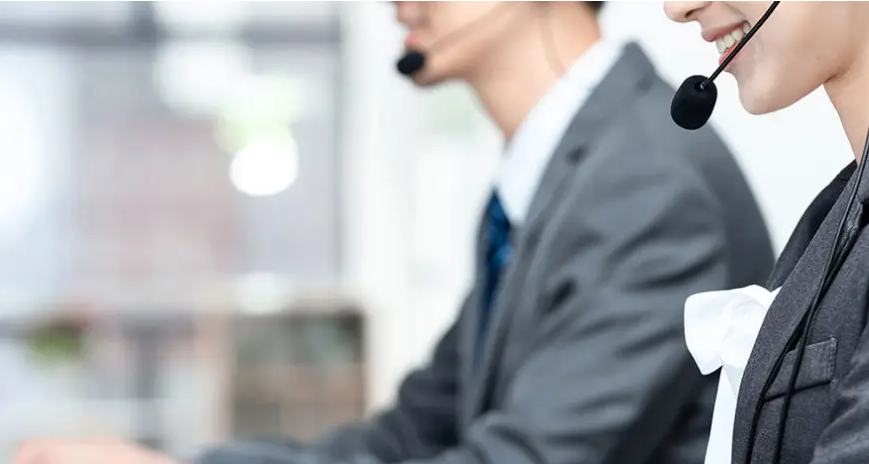Table of Content
What is Ethernet Cable Color Code?
T568A vs. T568B: Key Differences
Wire Pair Configuration
Application Scenarios
Regional & Industry Preferences
How to Choose the Right Ethernet Cable Standard
Home Use
Enterprise Use
Data Centers
Key Selection Criteria
How to Identify Ethernet Cable Types
Why Color Coding Matters
Crossover vs. Straight-Through Cables: Applications
Step-by-Step Guide to Installing Ethernet Cables
Frequently Asked Questions (FAQ)
Conclusion
1. What is Ethernet Cable Color Code?
The color coding of Ethernet cables typically follows the TIA/EIA-568 standard, which specifies wiring configurations and color assignments to ensure proper installation and compatibility. Common color assignments include:
Orange: Transmit Data+ (Tx+)
Green: Transmit Data- (Tx-)
Blue: Receive Data+ (Rx+)
Brown: Receive Data- (Rx-)
This standardized system enables technicians to quickly identify wire pairs during cable termination and connection, guaranteeing accurate network setup and stable signal transmission. By adhering to these color codes, professionals minimize wiring errors and maintain compliance with global networking protocols.
2. T568A vs. T568B: Key Differences
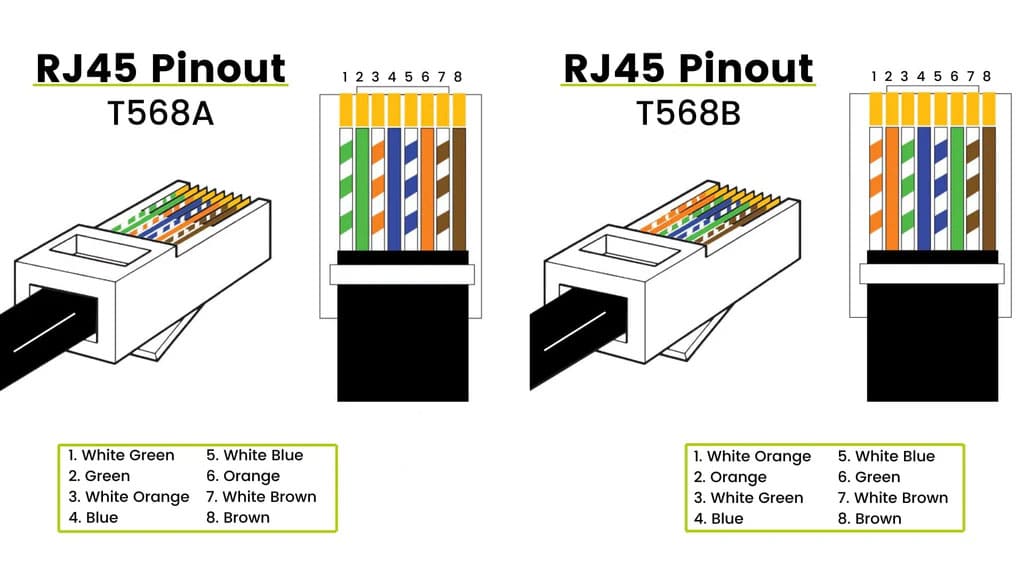
In network installations, T568A and T568B are the two primary wiring standards, differentiated by their color sequence arrangements. Below is a detailed technical comparison:
Wire Pair Configuration
T568A:
| Pin | Conductor |
|---|---|
| 1 | White/Green |
| 2 | Green |
| 3 | White/Orange |
| 4 | Blue |
| 5 | White/Blue |
| 6 | Orange |
| 7 | White/Brown |
| 8 | Brown |
T568B:
| Pin | Conductor |
|---|---|
| 1 | White/Orange |
| 2 | Orange |
| 3 | White/Green |
| 4 | Blue |
| 5 | White/Blue |
| 6 | Green |
| 7 | White/Brown |
| 8 | Brown |
Application Scenarios
-
Straight-Through Cables
-
T568A: Both ends follow T568A. Used for device-to-hub connections (e.g., PC to switch).
-
T568B: Both ends follow T568B. Standard for like-device links (e.g., router to modem).
-
-
Crossover Cables
-
Combines T568A (End A) and T568B (End B). Historically for device-to-device connections (e.g., switch to switch), though largely obsolete due to modern auto-MDI/MDI-X support.
-
Regional & Industry Preferences
-
T568B:
-
Dominates 90% of commercial installations (North America, China).
-
Preferred for new deployments due to backward compatibility.
-
-
T568A:
-
Legacy use in government/telecom systems (FCC/USOC compliance).
-
Rarely adopted in modern enterprise networks.
-
3. How to Choose the Right Ethernet Cable Standard

Home Use
-
Cat6: Ideal for most households and small offices. Supports HD video streaming, online gaming, and large file downloads.
-
Cat6a: For advanced needs like 4K streaming or high-speed file sharing. Offers extended transmission distances and higher speeds.
Enterprise Use
-
Cat6: Suitable for basic office automation and internet connectivity.
-
Cat8: Designed for data-heavy enterprises (e.g., data centers, server clusters). Delivers superior speed (up to 40Gbps) and enhanced EMI resistance.
Data Centers
-
Cat8: The gold standard for mission-critical environments. Provides maximum bandwidth (2GHz), reduced crosstalk, and unmatched stability over long distances.
Key Selection Criteria
-
Speed Requirements: Match cable categories (Cat6/Cat8) to your network’s bandwidth demands.
-
Distance Limitations:
-
Cat6: Up to 100 meters (328 ft) at 1Gbps.
-
Cat8: Up to 30 meters (98 ft) at 40Gbps.
-
-
Shielding:
-
UTP (Unshielded): Cost-effective for low-interference areas.
-
STP/FTP (Shielded): Essential for industrial settings or near high-voltage equipment.
-
-
Budget Balance: Higher categories (e.g., Cat8) cost 3-5x more than Cat6 but future-proof networks.
How to Identify Ethernet Cable Types
-
Label Inspection: Look for printed markings like “Cat6″ or “Cat8″ on the cable jacket.
-
Thickness Check: Cat8 cables appear bulkier due to multi-layer shielding.
-
Color Coding: Some manufacturers use ethernet cable color code systems (e.g., orange for Cat6a, blue for Cat8) for quick visual identification.
-
Documentation Review: Verify specifications in packaging or user manuals for certification details (e.g., TIA/EIA-568-D compliant).
Why Color Coding Matters
While not a universal standard, some vendors integrate ethernet cable color code into their designs:
-
Outer Jacket: Differentiates categories (e.g., gray for Cat6, yellow for outdoor-rated cables).
-
Internal Twisted Pairs: Follows T568A/B standards for consistent wiring.
By aligning your choice with these guidelines, you ensure optimal network performance, scalability, and compliance with industry standards like ANSI/TIA-568.
4. Crossover vs. Straight-Through Cables: Applications
-
Straight-Through Cable:
-
Uses the same standard (T568A or T568B) on both ends.
-
Connects devices like computers to switches or routers to PCs.
-
-
Crossover Cable:
-
Combines T568A on one end and T568B on the other.
-
Directly links two computers or switches without a router.
-
DIY Tips:
-
Use a crimping tool and RJ45 connectors for precise terminations.
-
Test cables with a network tester to confirm connectivity.
5. Step-by-Step Guide to Installing Ethernet Cables
Tools Required:
-
Ethernet cable
-
Wire stripper
-
RJ45 connectors
-
Crimping tool
-
Network cable tester
Installation Steps:
-
Cut the Cable: Trim to desired length.
-
Strip the Jacket: Remove ~1 inch (25mm) of the outer insulation.
-
Arrange Wires: Follow T568A or T568B color sequence.
-
Insert into RJ45: Ensure wires reach the connector’s end.
-
Crimp the Connector: Secure wires firmly.
-
Test the Cable: Verify continuity and pin alignment.
Pro Tip: Use a cable tester to detect miswired or broken connections.
6. Frequently Asked Questions (FAQ)
Q1: What’s the difference between T568A and T568B?
-
Both standards work identically but differ in wire order. Choose based on regional norms or existing setups.
Q2: How do I identify T568A or T568B in my RJ45 connector?
-
Check the wire sequence:
-
T568A starts with White/Green.
-
T568B starts with White/Orange.
-
Q3: Do I need special tools to make Ethernet cables?
-
Yes: A wire stripper, RJ45 connectors, and crimping tool are essential for professional-grade terminations.
7. Conclusion
Mastering Ethernet cable color codes and T568A/T568B standards is critical for building reliable networks. Whether creating straight-through or crossover cables, adhering to these guidelines ensures optimal performance. Always use certified tools and test connections thoroughly to avoid errors. By following this guide, you’ll confidently design, install, and troubleshoot Ethernet cabling for any application.
After understanding the standards and connection methods of network cables, we will explore COMPT‘s industrial monitors. Unlike traditional Panel PCs, industrial monitors generally do not come with RJ45 (LAN) ports, because they are usually only used for display purposes and thus cannot be directly connected to the network. However, if you need to conduct control or data transmission via the network, choosing a Panel PC with one or two RJ45 (LAN) ports would be a more ideal option. It can directly support network connections and meet the requirements of efficient data exchange in industrial environments.

Penny
Web Content Writer
4 years of experience
This article is edited by Penny, the website content writer of COMPT, who has 4 years working experience in the industrial PCs industry and often discusses with colleagues in R&D, marketing and production departments about the professional knowledge and application of industrial controllers, and has a deep understanding of the industry and products.
Please feel free to contact me to discuss more about industrial controllers. sales@gdcompt.com