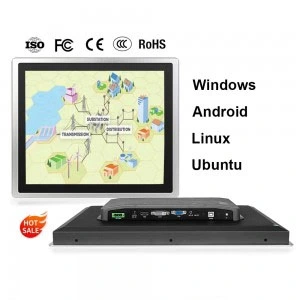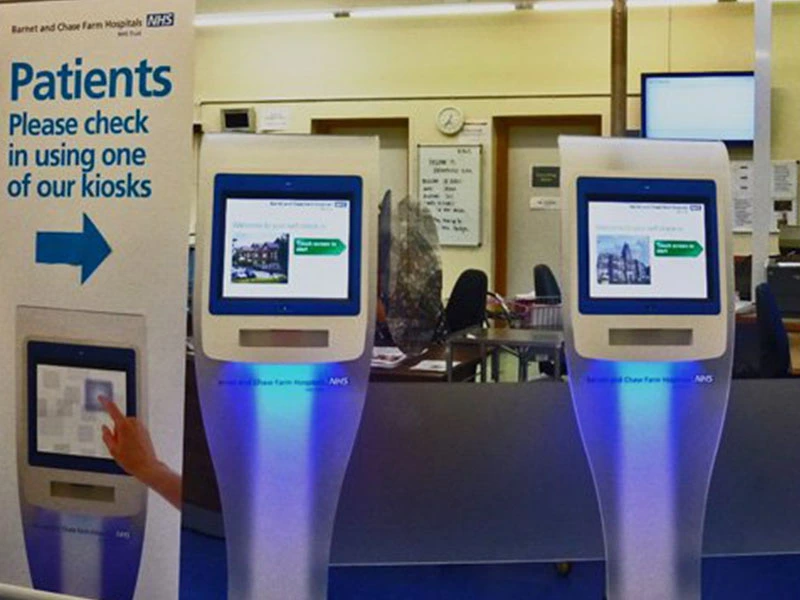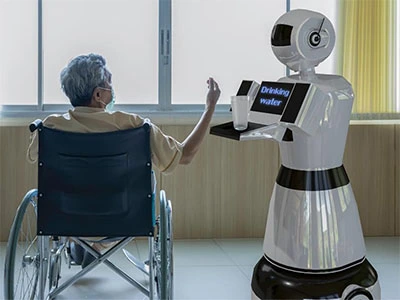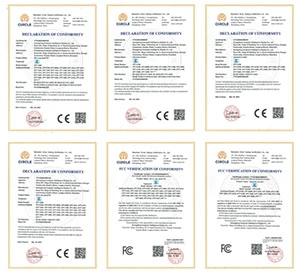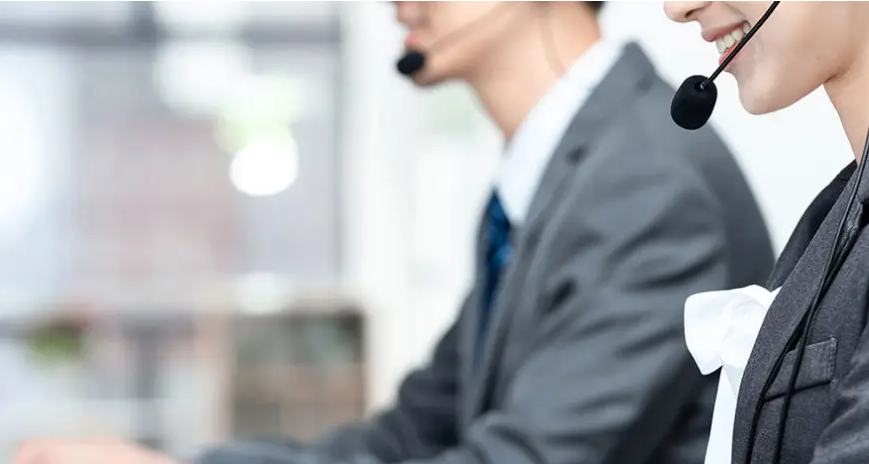A serial port, also known as a serial interface, serial communication interface, or COM port, is an interface used for serial bit-by-bit data transmission.
A serial port (Serial Port) is an important interface for data communication between a computer and external devices. The terms ‘serial,’ ‘COM,’ and ‘RS-232’ are often used interchangeably. Although modern technologies such as USB and Ethernet have become widespread, serial ports (especially RS-232 ports and RS-485) are still widely used in fields such as industrial automation, embedded systems, and medical devices.
‘Serial port’ is the generic term referring to any port that transmits data in a serial fashion. However, the term is almost exclusively used to refer to a COM port (typically RS-232, occasionally RS-485/422). USB and Ethernet ports also transmit data in a serial fashion, but these are not referred to as serial ports. This guide provides a comprehensive overview of how serial ports work, their types, protocol standards, application scenarios, and answers to common questions.
Serial Port Basics
1. What Is a Serial Port?
A serial port (also called a COM port or comm port) is a communication interface that transmits data bit by bit over a single wire. Unlike parallel communication, serial communication uses just 1-2 data lines (TXD for transmit, RXD for receive) plus a ground (GND), making it ideal for long-distance data transfer.
Key Features:
-
Supports point-to-point communication (e.g., RS-232) or multi-device networks (e.g., RS-485).
-
Operates in simplex, half-duplex, or full-duplex modes.
-
In Windows, serial ports are typically labeled COM1, COM2 (hence the term COM ports).
2. How Serial Communication Works
Serial communication relies on start bits, data bits, and stop bits for synchronization:
-
Start bit (1 bit) – Signals the beginning of data transmission.
-
Data bits (usually 8 bits) – The actual transmitted data.
-
Stop bit (1-2 bits) – Indicates the end of data.
Communication Modes:
-
Simplex: One-way communication (e.g., sensor → controller).
-
Half-duplex: Two-way communication, but not simultaneously (e.g., RS-485).
-
Full-duplex: Simultaneous two-way communication (e.g., RS-232).
3. Serial vs. Parallel Communication
| Feature | Serial Port | Parallel Communication |
|---|---|---|
| Wires Used | 1-2 (+ ground) | Multiple (e.g., 8/16-bit) |
| Range | Long (RS-485: 1200m) | Short (typically <5m) |
| Noise Immunity | High (differential signaling) | Low (prone to interference) |
| Typical Use | PLCs, industrial control, serial devices | Old printers, IDE hard drives |
Types and Standards of Serial Ports
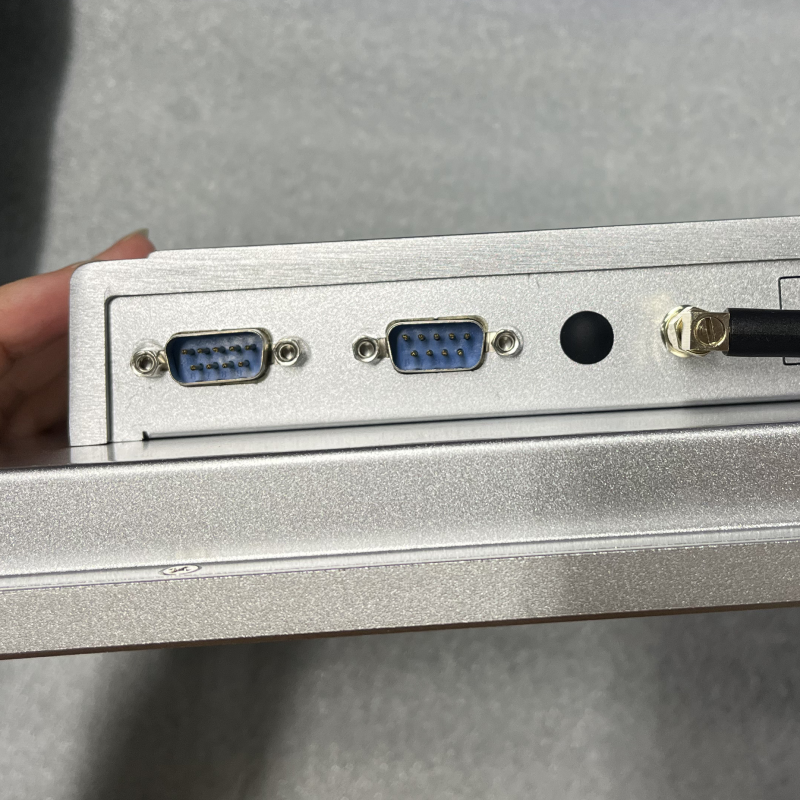
1. Physical Connector Types
Common serial port connectors include:
-
DB-9 (DE-9):
-
The most common RS232 port interface (9-pin, found on older PCs).
-
Pinout: TXD (transmit), RXD (receive), GND (ground).
-
-
DB-25:
-
Older 25-pin connector, rarely used today.
-
2. Protocol Standards (RS-232/RS-485/RS-422)
(1) RS-232 (EIA-232)
-
Key Traits:
-
Point-to-point, full-duplex.
-
Voltage range: ±3V to ±15V (good noise immunity).
-
-
Limitations: Short range (≤15m), low speed (typically 115.2kbps).
(2) RS-485 (EIA-485)
-
Key Traits:
-
Differential signaling (excellent noise immunity).
-
Supports multi-device networks (up to 32 nodes).
-
Range: Up to 1200 meters (ideal for industrial automation).
-
(3) RS-422
-
Similar to RS-485 but limited to one master, multiple slaves (no bus contention).
Technical Details of Serial (COM) Ports
1. Electrical Characteristics
-
Baud Rate:
-
Common values: 9600, 19200, 115200 bps (higher = faster but shorter range).
-
-
Data Format:
-
Typically 8N1 (8 data bits, no parity, 1 stop bit).
-
2. Configuration & Management
-
How to Switch Protocols (RS-232/422/485)?
-
Hardware jumpers (e.g., USB-to-RS232 port adapters).
-
Software settings (e.g., terminal programs).
-
-
Windows COM Port Setup:
-
Device Manager → Ports (COM & LPT) → Properties → Adjust baud rate.
-
Applications of Serial Devices
1. Industrial Automation
-
PLC Systems: RS-485 networks for sensors (temperature, pressure).
-
CNC Machines: Legacy equipment often uses RS232 ports.
2. Embedded Development
-
Microcontrollers (STM32/Arduino): Firmware uploads via UART (serial).
3. Medical Equipment
-
Older devices (e.g., ECG machines) may still rely on COM ports.
Serial Port vs. Other Interfaces
| Feature | Serial Port | USB | Ethernet |
|---|---|---|---|
| Speed | Slow (115.2kbps) | Fast (5Gbps) | Very Fast (1Gbps+) |
| Range | Long (RS-485: 1200m) | Short (5m) | Medium (100m) |
| Noise Immunity | High (industrial-grade) | Moderate | Moderate |
| Cost | Low | Medium | High |
Conclusion:
-
Industrial use: RS-485 (noise immunity, long range).
-
Consumer electronics: USB or wireless.
Serial Port Configuration for RCOMPT Industrial Panel PCs
RCOMPT Industrial Panel PCs are designed for robust performance in automation, manufacturing, and IoT applications. Below are the serial port (COM) configurations across different models, along with other key interfaces for seamless integration:
Panel PC Interface

| Model | Power (DC) | USB Ports | COM Ports | LAN | HDMI | VGA | Wireless | Audio | Expansion |
|---|---|---|---|---|---|---|---|---|---|
| Standard | 12V/5A (5525) | 2×USB 3.0 + 2×USB 2.0 | 2×RS232 | 2×LAN | 1×HDMI | 1×VGA | WiFi (2.4G+5.8G), BT 4.0 | Line In | - |
| Compact | 12V/4A (5521) | 1×USB 3.0 + 1×USB 2.0 | 2×RS232 | 1×LAN | 1×HDMI | - | WiFi (2.4G), BT 4.0 | Line In | 1×TF (SD) + SIM Slot |
| Enhanced | 12V/5A (5525) | 1×USB 3.0 + 3×USB 2.0 | 2×RS232 | 1×LAN | 1×HDMI | 1×VGA | WiFi (2.4G+5.8G), BT 4.0 | Line In | - |
Industrial Monitor Interface

| Model | Power (DC) | Video Outputs | Audio | Data Ports |
|---|---|---|---|---|
| Basic | 12V/4A (5521) | 1×HDMI + 1×VGA | Line In | 1×DVI + 1×USB-B |
| Slim | 12V/4A (5521) | 1×HDMI + 1×VGA | - | 1×USB-B |
Key Features of RCOMPT Serial Ports:
-
Dual RS232 Ports: Support legacy devices (e.g., PLCs, barcode scanners).
-
Industrial-Grade Reliability: EMI shielding, wide-temperature operation (–20°C to 60°C).
-
Flexible Connectivity: Combine with USB, LAN, or wireless for hybrid systems.
Typical Use Cases:
-
Factory Automation: PLC communication via RS232/RS-485.
-
Data Logging: Serial sensors → Panel PC → Cloud (via WiFi/LAN).
-
HMI Integration: Touchscreen control + legacy device support.
For detailed wiring diagrams or protocol settings, consult the [RCOMPT Technical Manual].
Frequently Asked Questions (FAQ)
Q1: Is a COM port the same as a serial port?
-
Yes. COM port is Windows’ naming convention (e.g., COM1, COM2).
Q2: Why is RS-485 still used in modern systems?
-
Noise immunity, multi-device support, and long-range capability (critical for industrial apps).
Q3: How to troubleshoot serial communication issues?
-
Verify baud rate, data bits, stop bits match.
-
Test cables (use a multimeter).
-
Check RS-485 termination resistors (120Ω).

Penny
Web Content Writer
4 years of experience
This article is edited by Penny, the website content writer of COMPT, who has 4 years working experience in the industrial PCs industry and often discusses with colleagues in R&D, marketing and production departments about the professional knowledge and application of industrial controllers, and has a deep understanding of the industry and products.
Please feel free to contact me to discuss more about industrial controllers. sales@gdcompt.com