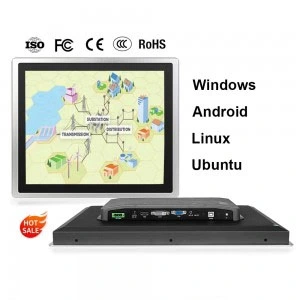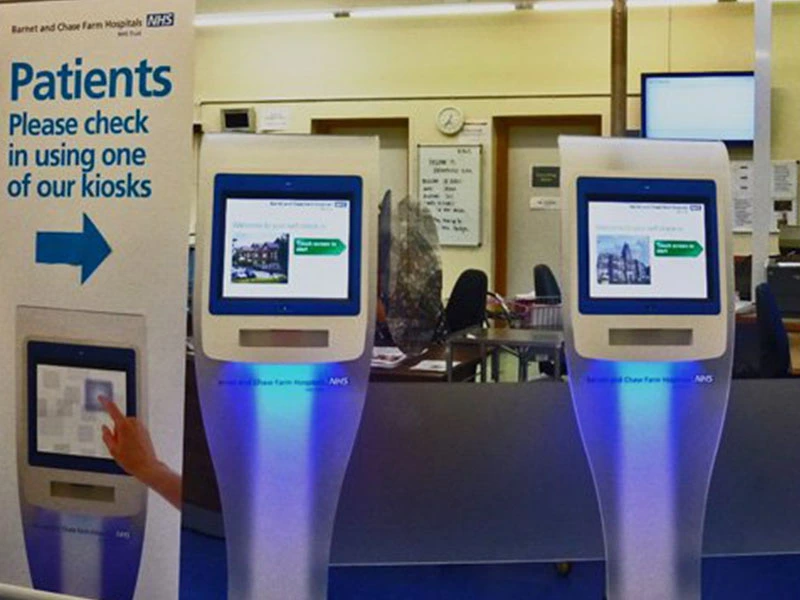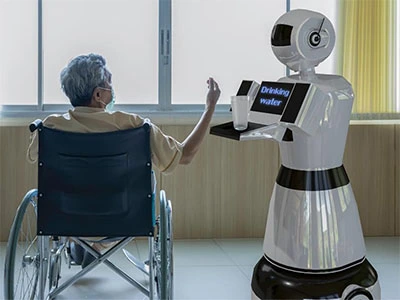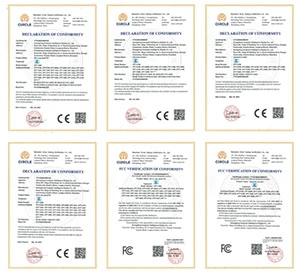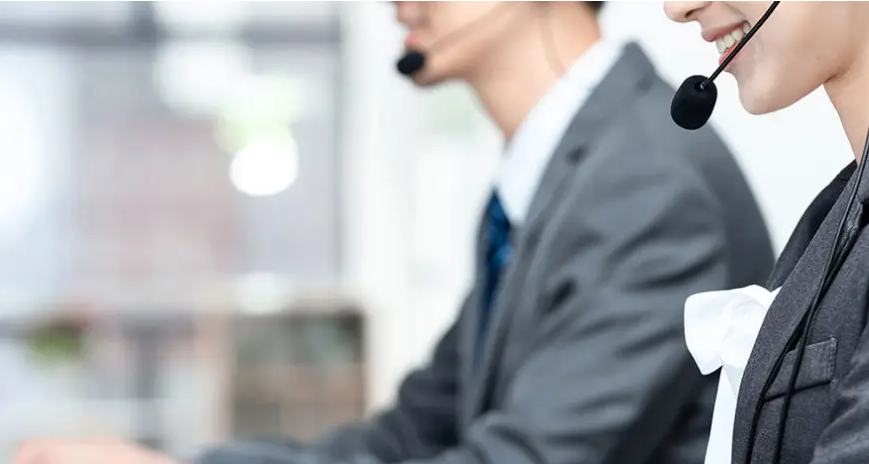RS232 Basics
What is RS232
RS232 is a hardware standard for serial communication. It tells two devices how to send and get data with electrical signals. The standard explains what voltage, timing, and connectors are needed. RS232 uses simple wires and easy rules. This helps different devices work together. Many computers, printers, and machines use RS232 to share information.
RS232 Purpose
RS232 lets devices talk to each other in a way that works well. Before RS232, each company made its own kind of connection. This made it hard to link devices from different brands. RS232 fixed this by making one set of rules. Devices that follow these rules can connect and share data, even if they are from different companies.
RS232 lets devices “speak the same language” so they can share information without problems.
RS232 History
The Electronic Industries Association made RS232 in the early 1960s. At that time, computers were becoming more common. Companies needed a standard way to connect computers and other equipment. Some main reasons for RS232 were:
-
Many devices had their own special connections that did not match.
-
There was a need for a simple and reliable serial interface.
-
The standard had to work with asynchronous data transfer and short distances.
-
It needed to set voltage levels and control signals for better communication.
RS232 has changed over time to fit new technology. The standard has had updates, like changes in voltage and connector types. The most used documents for RS232 are the EIA232 standards. These explain the technical details like wiring, connectors, and signal formats. These updates have helped RS232 stay useful in many areas, even as new ways to communicate have come out.
How RS232 Works
Communication Process
The RS232 communication process follows a specific sequence to ensure devices can send and receive data correctly. Here is how the process usually works:
-
Devices activate the RTS (Request to Send) and CTS (Clear to Send) signals to show they are ready to communicate.
-
The computer checks the Ring Indicator (RI) to see if there is an incoming call or data.
-
When the RI signal changes, the computer sends the Data Terminal Ready (DTR) signal to prepare the modem.
-
The system waits for about two seconds to meet regulations.
-
The modem turns on the Data Set Ready (DSR) signal to show it is ready.
-
The computer watches the Carrier Detect (CD) signal to confirm the data link is active.
-
Both devices start full-duplex communication using the Transmit Data (TD) and Receive Data (RD) lines. This allows them to send and receive data at the same time.
-
During data transfer, the computer keeps checking the CD signal to make sure the link stays active.
-
When finished, the computer turns off the DTR signal. The modem then stops the carrier and disables the CD and DSR signals, returning the system to idle.
This step-by-step process helps RS232 devices communicate smoothly and avoid errors.
Voltage Levels
RS232 uses voltage signals to represent binary data. The standard voltage levels range from ±3 to ±15 volts. A negative voltage stands for a logic ’1′, while a positive voltage stands for a logic ’0′. Voltages close to zero are not valid for RS232 signals. Devices may use different voltage levels, such as ±5V, ±10V, ±12V, or ±15V, depending on their power supplies.
When the line is idle, it holds a logical ’1′ at about -15 volts. Data transmission starts when the voltage switches to +15 volts, which means a logical ’0′. This system uses polarity inversion, so negative voltage means binary ’1′ and positive voltage means binary ’0′. This method helps RS232 devices clearly tell the difference between data bits.
Data Transmission
RS232 sends data one bit at a time in an asynchronous way. Each bit travels as a voltage signal, following the rules set by the standard. The baud rate shows how many bits move each second. Common baud rates include 2400, 4800, 9600, 19200, 38400, 57600, and 115200 bits per second. Many devices use 9600 bps for most needs, while 115200 bps works well for short cables.
Higher baud rates allow faster data transfer but require shorter cables to keep the signal clear. Both devices must use the same baud rate for the connection to work. If the baud rate is too high for the cable length, errors may happen. Choosing the right baud rate balances speed, stability, and hardware limits.
RS232 Connectors

DB9 and DB25
RS232 connectors are mostly DB9 or DB25 types. These connectors let devices connect for serial communication. The DB25 was the first connector used for RS232. Later, DB9 became common with personal computers.
-
DB25 connectors have more pins for extra signals. Most devices do not use all the pins.
-
DB9 connectors use only the main signals needed for RS232. They are smaller and cost less money.
-
Both connectors carry the main RS232 signals. DB25 does not give extra features for most uses today.
-
Some old or special machines may use DB25 pins for other signals. Always check the device manual to avoid mistakes.
-
DB9 connectors are good for most RS232 jobs now.
Tip: DB9 connectors work for almost all RS232 needs. DB25 connectors are found on older or special equipment.
Pinouts
Each pin on a connector has its own job. The tables below show the usual pinouts for DB9 and DB25 connectors.
|
Pin |
Signal Name |
Direction (DTE) |
Function Description |
|---|---|---|---|
|
1 |
GND |
- |
Shield Ground |
|
2 |
TXD |
→ |
Data sent from DTE |
|
3 |
RXD |
← |
Data received by DTE |
|
4 |
RTS |
→ |
Flow control signal |
|
5 |
CTS |
← |
Flow control signal |
|
6 |
DSR |
← |
Shows DCE is ready |
|
7 |
GND |
- |
System Ground |
|
8 |
CD |
← |
Finds carrier signal |
|
9 |
- |
Reserved |
Not assigned |
DB25 RS232 Connector Pinout
|
Pin |
Signal Name |
Function Description |
|---|---|---|
|
1 |
Protective Ground |
Shielded ground for safety |
|
2 |
TD (TxD) |
Transmit Data |
|
3 |
RD (RxD) |
Receive Data |
|
4 |
RTS |
Request To Send |
|
5 |
CTS |
Clear To Send |
|
6 |
DSR |
Data Set Ready |
|
7 |
SGND |
Signal Ground |
|
8 |
CD (DCD) |
Carrier Detect |
|
9 |
Reserved |
For data set testing |
|
10 |
Reserved |
For data set testing |
|
20 |
DTR |
Data Terminal Ready |
|
22 |
RI |
Ring Indicator (shows incoming call) |
|
Others |
Various |
Extra or unused signals |
Cable Types
RS232 cables come in many types and lengths. The type and length of cable affect how well signals move between devices. Short cables work better at fast speeds. Long cables can lose signal, especially at high baud rates.
|
Maximum Baud Rate (bps) |
|
|---|---|
|
1600 |
600 |
|
800 |
1200 |
|
400 |
2400 |
|
200 |
4800 |
|
100 |
9600 |
|
50 |
19200 |
|
25 |
38400 |
|
16 |
57600 |
|
8 |
115200 |
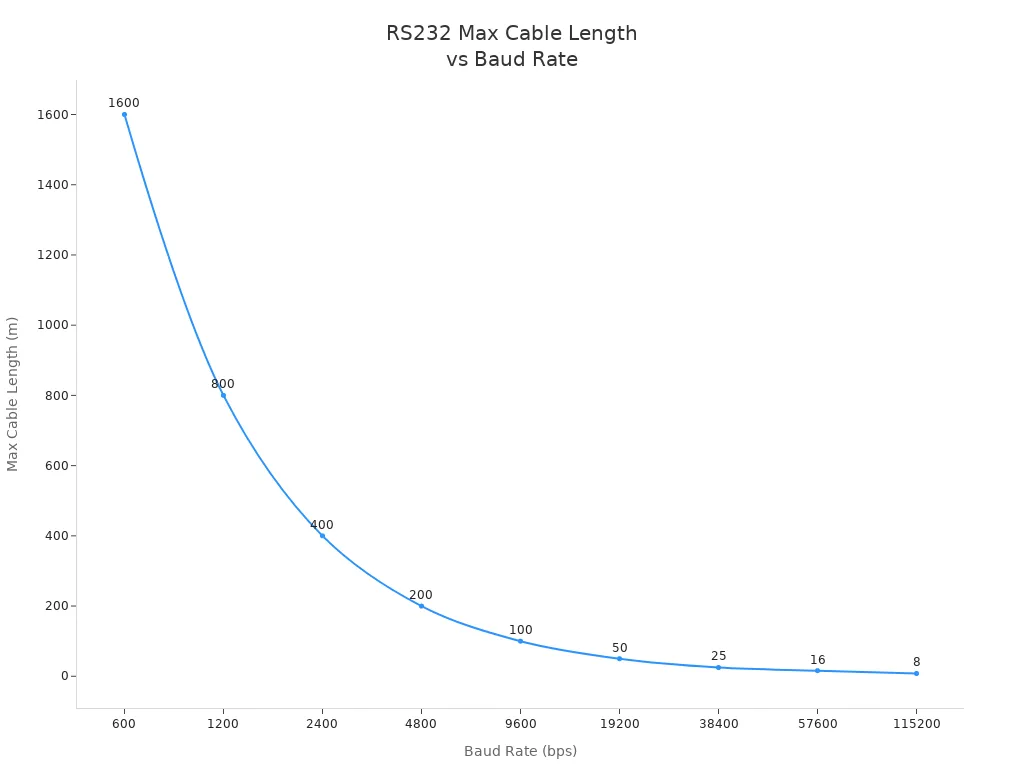
Note: Lower baud rates let you use longer cables. Fast connections need short, good cables for data to move well.
Control Signals
Main Signals
RS232 uses control signals to help devices send data. The most important ones are Request to Send (RTS) and Clear to Send (CTS). RTS tells the other device it wants to send data. CTS lets the sender know it is okay to send. These signals stop both devices from sending at the same time. This keeps the data safe and stops problems.
Other signals also help devices talk. Data Terminal Ready (DTR) shows a computer is ready to connect. Data Set Ready (DSR) tells the computer the modem is ready. Carrier Detect (CD) checks if there is a connection. Ring Indicator (RI) shows when a call is coming in. Each signal has its own job. This helps devices share data without mistakes.
Tip: Check which control signals your devices use. Some devices do not need every signal.
Handshaking
Handshaking helps devices send data at the right speed. It stops the receiver from getting too much data. RS232 uses two types of handshaking: hardware and software.
Hardware handshaking uses wires like RTS and CTS. The sender waits for CTS before sending data. This works for all types of data, even binary. It needs cables with the right wires inside.
Software handshaking uses special codes called XON and XOFF. The receiver sends XOFF to pause the sender. It sends XON to start again. This works best for text data. It may not work well for binary data because the codes can show up in the data.
|
Aspect |
Software Handshaking |
Hardware Handshaking |
|---|---|---|
|
Mechanism |
Uses XON/XOFF codes |
Uses RTS/CTS and DTR/DSR wires |
|
Data Type Suitability |
Best for text data |
Works for all data types |
|
Cable Requirements |
No special wires needed |
Needs handshake wires in cable |
|
Behavior Example |
Receiver sends XOFF to pause |
Sender waits for CTS to send |
|
Practical Notes |
Simple but limited |
More reliable, needs right wiring |
Note: Hardware handshaking is stronger and works with more data. Software handshaking is easier but does not fit every use.
RS232 Applications
Common Uses
RS232 is still used in many places. It links devices in factories, labs, and offices. The table below shows where RS232 is used most:
|
Industry/Application Area |
Common Uses and Roles of RS-232 |
|---|---|
|
Industrial Automation |
Connecting programmable logic controllers (PLCs) to equipment, robotics and machinery control, process monitoring |
|
Data Acquisition Systems |
Collecting and transferring data from sensors and instruments for real-time monitoring |
|
Manufacturing |
Facilitating machine communication and quality control |
|
Telecommunications |
Integration with modems, routers, and network equipment for setup, diagnostics, and configuration |
|
Medical Equipment |
Reliable communication in diagnostic and monitoring devices |
|
Point-of-Sale Systems |
Connecting peripherals such as barcode scanners |
|
Aviation |
Managing data within navigation and communication devices |
|
Automotive Diagnostics |
Used in testing and diagnostics of automotive systems |
Many devices still use RS232 today. These include printers, sensors, point-of-sale terminals, routers, patient monitors, and car diagnostic tools. RS232 is also used in embedded systems and science tools. Its simple design and strong performance in noisy places keep it helpful now.
Advantages
RS232 has many good points that make it popular:
-
It is cheap because parts cost little and there are no extra fees.
-
It works with old systems, so upgrades are easier.
-
It has built-in ways to check for errors and control data flow.
-
It is easy to set up and fix, with clear rules and lots of help.
-
It can send and get data at the same time and uses strong voltage levels.
-
It helps connect old and new technology.
Tip: Many companies pick RS232 because it is easy to use, costs less, and connects to both new and old devices.
Limitations
RS232 also has some problems:
-
It works best for short cables, usually up to 50 feet.
-
The top speed is about 115,200 bits per second, which is slow today.
-
It uses single-ended signals, so it can get more noise.
-
It only connects two devices, not many at once.
-
Bad cables or weak shielding can cause signal trouble.
-
Newer types like USB and Ethernet are faster, go farther, and block noise better.
Note: Because of these problems, many companies now use newer ways to send data when they need more speed or longer cables.
Setup and Troubleshooting
Setup Tips
When setting up RS232, you need to be careful. Good setup helps devices talk to each other without problems. Here are some tips to help:
-
Both devices must use the same baud rate. If not, they cannot share data.
-
Use the right cable pin-out for each device. DTE and DCE need different wiring. Wrong pin-outs often make things not work.
-
Test the connection with a terminal program or special commands. This shows if your setup is working.
-
Use a multimeter to check if the cable pins connect right. Write down the wiring for later help.
-
Keep null modem adapters ready. These swap transmit and receive pins. They help when you connect similar devices or if you are not sure about the wiring.
Tip: Using pre-made cables and DB9 gender changers can make setup and fixing problems much faster.
Common Issues
RS232 sometimes does not work right. Here are some common reasons why:
-
Cable pin-outs are wrong, like transmit and receive lines switched.
-
Cables are unplugged or broken.
-
Network settings are wrong if using IP-to-serial adapters.
-
RS232 is turned off on the device.
To fix these, check and match baud rates. Look at the cable wiring and use null modem adapters if needed. Use a multimeter to find hidden cable breaks. For IP-to-serial, check network settings and IP addresses. Try sending commands by hand to see if the device answers.
Note: Checking each step carefully can fix most RS232 problems.
Compatibility
To make sure RS232 devices from different brands work together, follow these steps:
-
Make sure the cable and drivers work by themselves.
-
Set the same communication settings on both devices. These are baud rate, data bits, parity, and stop bits (like 8N1 or 7N1).
-
Test USB-to-serial adapters with a loop-back test. Connect transmit and receive pins for this.
-
Check what voltage the devices need. Old devices may need more voltage than new adapters give.
-
Try other adapters or PCI serial cards if handshake signals or voltage are not enough.
-
Make sure handshake signals (RTS, CTS, DTR, DSR) are there and set up right.
Matching settings and using good cables help devices from different brands work together. Serial-to-USB adapters let old RS232 devices connect to new computers. But you must check for the right drivers and handshake support.
RS232 is still a trusted way to connect devices. It is used in factories, science labs, and with older machines. Its design is simple and easy to use. It works well for short distances and places with little noise. RS232 is not very fast, but it is steady and reliable. If you need faster speeds or longer cables, you should look at other options. The table below shows when RS232 is the right choice:
|
Criteria |
RS232 Best Use |
When to Choose Alternatives |
|---|---|---|
|
Distance |
Beyond 15 meters |
|
|
Speed |
High-speed needs |
|
|
Compatibility |
Legacy/simple devices |
Modern or networked devices |
Setting up RS232 the right way helps it work well. Fixing problems quickly keeps your devices talking for a long time.
Key Applications and Value of RS232 in Industrial Panel Computers
Overview of Industrial Panel Computer

Industrial panel computers are industrial-grade computer devices that integrate the host, display, input devices, and other components into a single unit, specifically designed for harsh industrial environments. Compared to traditional commercial computers, industrial panel computers offer higher reliability, stability, and environmental adaptability, capable of withstanding extreme temperatures, humidity, vibration, electromagnetic interference, and other harsh conditions.
These devices are widely used in industries such as manufacturing, energy, transportation, and healthcare, performing critical functions such as data acquisition, process control, equipment monitoring, and human-machine interaction. In industrial automation systems, industrial panel computers are often used as control centres or operator terminals.
The necessity of RS232 interfaces in industrial panels
Despite the continuous development of modern communication technologies, RS232 serial ports still hold an important position in industrial panel computers, primarily due to the following reasons:
Wide device compatibility: A large number of industrial devices (such as PLCs, CNCs, sensors, and instruments) still use RS232 as the standard communication interface
Simple and reliable communication protocol: Point-to-point connection methods reduce system complexity and improve communication reliability.
Long-distance communication capability: The standard RS232 communication distance can reach up to 15 metres (extendable to hundreds of metres with enhanced driver chips)
Strong interference resistance: Utilises differential signal transmission, performing exceptionally well in industrial electromagnetic interference environments
High real-time performance: Compared to network protocols, RS232 communication has lower latency, making it suitable for real-time control scenarios
Low system overhead: Does not require complex protocol stacks, resulting in low resource requirements for embedded systems
RCOMPT Industrial Panel Computer Product Advantages and RS232 Configuration

As a professional provider of industrial computing solutions, RCOMPT’s industrial panel computer product line fully considers the ongoing demand for traditional serial port communication in modern industrial environments. RCOMPT industrial panel computers have the following outstanding features:
All models come standard with genuine RS232 interfaces: Unlike many products on the market that use USB adapter solutions, RCOMPT integrates native RS232 controllers directly onto the motherboard
Industrial-grade protection design: All serial ports are equipped with 1500V optical isolation and ±15kV ESD protection, ensuring stable operation in harsh environments
Flexible interface combinations: Offers a ‘RS232+RS485’ composite port design, enabling a single device to connect to both new and legacy industrial equipment with different standards
Wide temperature operating capability: Ensures stable RS232 communication in environments ranging from -20°C to 60°C, adapting to extreme industrial scenarios
FAQ
What devices still use RS232 today?
Many machines in factories use RS232. Some lab tools and old computers use it too. Cash registers and medical devices sometimes need RS232. Some network equipment also uses this standard. RS232 is still liked where people want simple and steady communication.
Can RS232 connect more than two devices?
RS232 can only link two devices at one time. One device connects straight to another device. If you want to join more devices, you need a different standard. RS485 or USB can connect many devices together.
How does RS232 differ from USB?
RS232 sends signals using voltage and simple wires. USB uses digital signals and is much faster. USB can give power and connect many devices at once. RS232 is best for easy, short links between two devices.
What is a null modem cable?
A null modem cable switches the send and receive wires. This cable lets two similar devices talk to each other. People use it when both devices are data terminal equipment (DTE).

Penny
Web Content Writer
4 years of experience
This article is edited by Penny, the website content writer of COMPT, who has 4 years working experience in the industrial PCs industry and often discusses with colleagues in R&D, marketing and production departments about the professional knowledge and application of industrial controllers, and has a deep understanding of the industry and products.
Please feel free to contact me to discuss more about industrial controllers. sales@gdcompt.com